Synology NAS Cookbook-3: How to Build Family Data Center(Apps) 中文版
Introduction
In addition to File Backup mentioned in last post, Synology offers lots of applications with out-of-the-box and cross-platform(Web+App) feature. These utility software do increase Synology’s market share and population growth.
Not only to set up your own media center with these apps, but you can also deploy services as email/teamwork/CRM/WIKI/e-business at once to meet kinds of business needs.
This post lists killer apps for personal use and shares my experience. Highly recommended~
Package Center
First let’s welcome the manager of these killers: Package Center(Fig.1)。
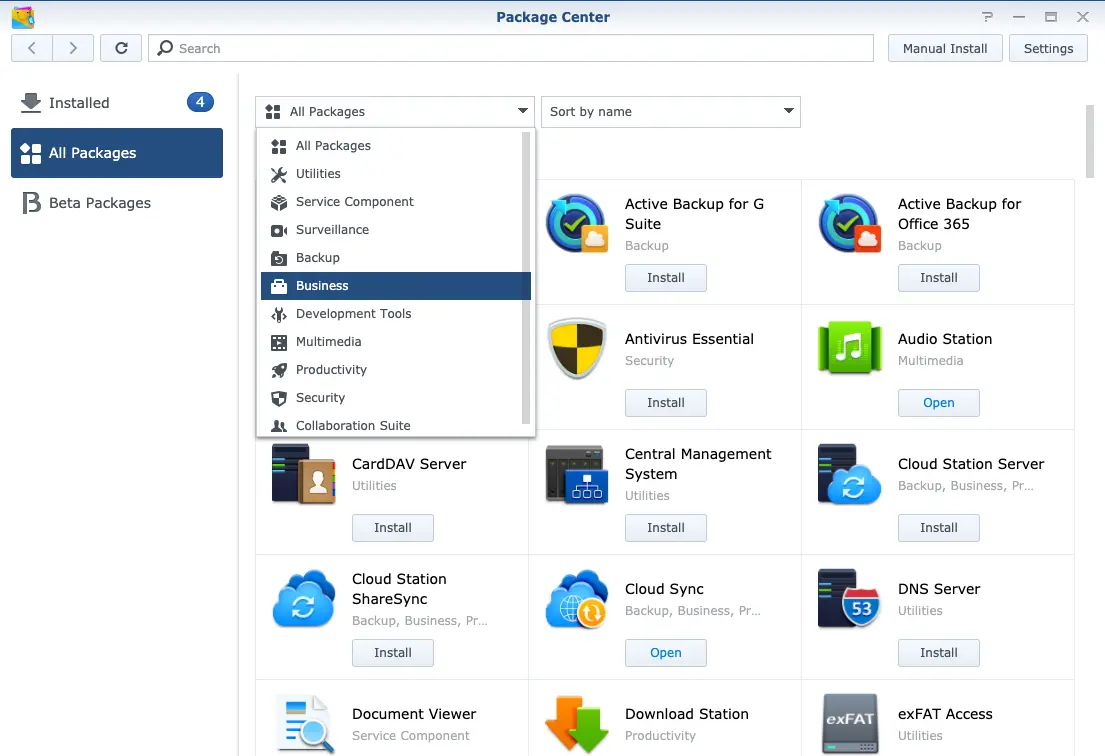
In short, Package Center is the admin UI to install/uninstall/update applications in DSM. Softwares here are not limited to those developed by Synology but also open source projects have been verified.
Drive & Cloud Sync: File Sync & Co-working
To get your dedicated cloud storage, try File Sync & Co-working which based on share folders.
Synology Drive Server
Drive is the main solution to sync files promoted officially. You can regard it as an easy-to-use & improved UI(Fig.2) to management kinds of files in your NAS.
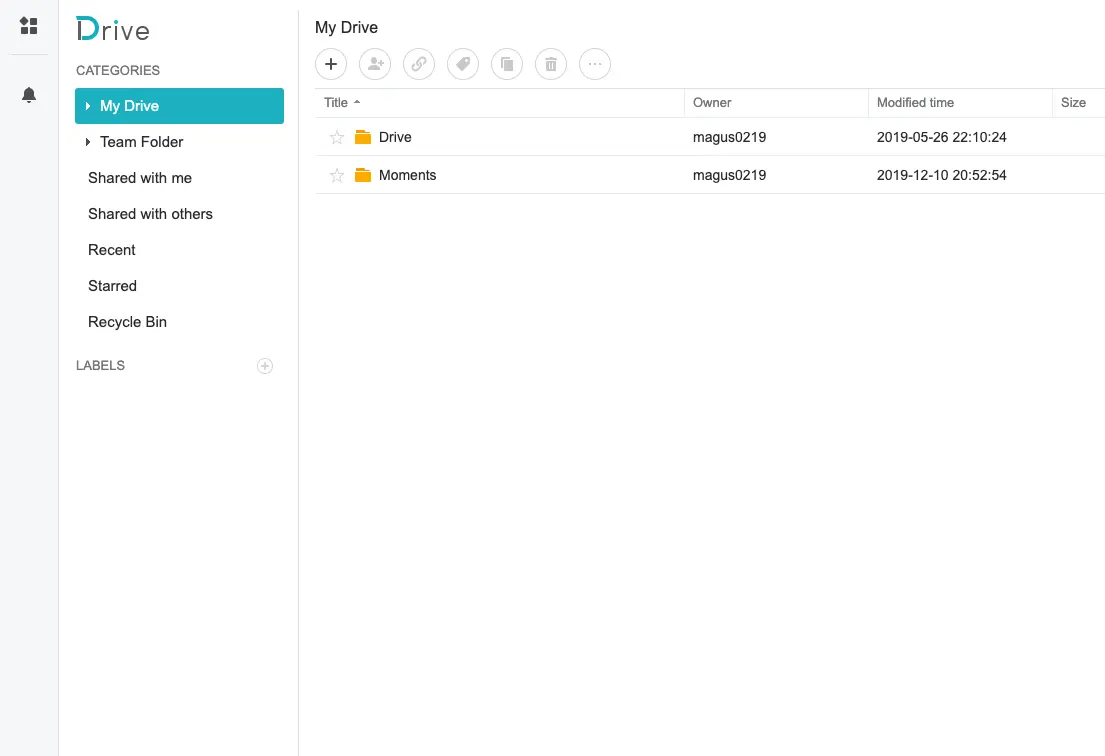
Features of Drive:
Sub-Account
Folders of different accounts are independent for they are sub-directory within Home Directory of each NAS account.Team Folder
Team Folder can be activated in Drive Admin Console(Fig.3). It is backed by Share Folder so they have the same limitations:- Team Folder must be top-level directory instead of sub-directory of Home
- Proper permissions should be set on accounts to read/write Team Folders
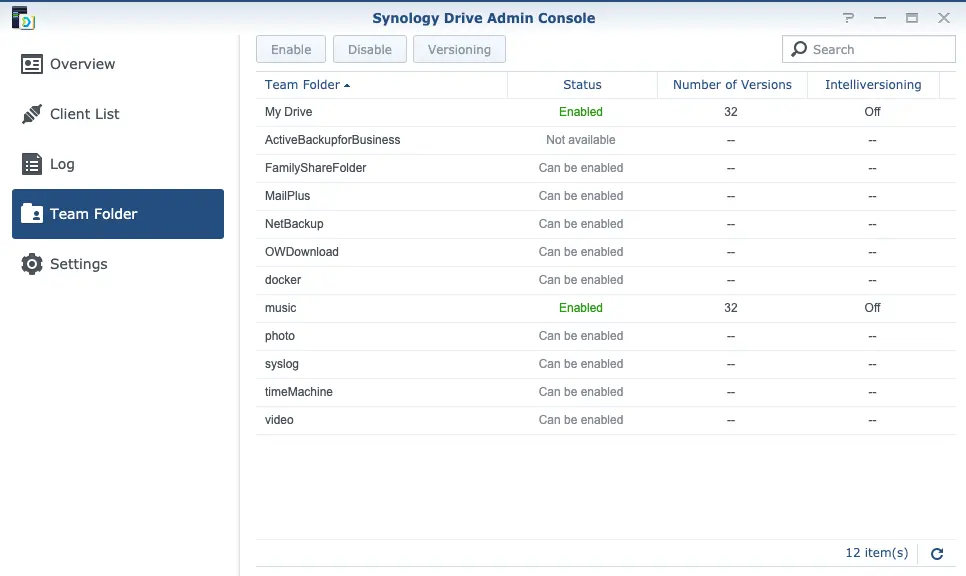
Multi-Version
Like Time Machine of Apple, multi-version of files are saved in Drive. You can extract the historical version of one file easily(Fig.4).
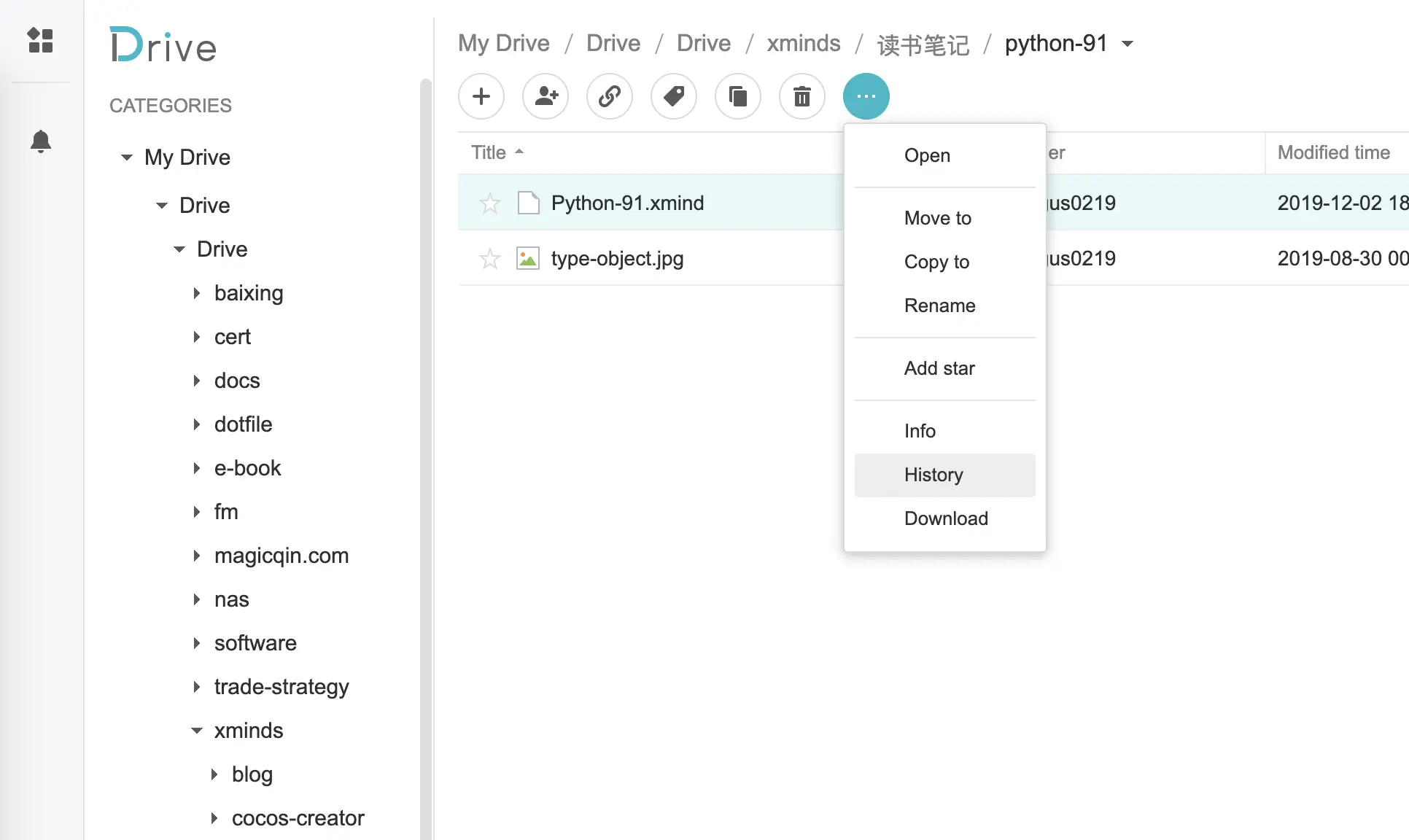
Link Sharing
Sharing links can be generated with complete control of permissions.Local data in Sync with Remote
This feature makes Drive a real eye-catcher.
Like a version control system (e.g. git), Drive managed files have completed copies in your local machine. After setting up a mapping relationship with remote in clients, your daily routine on local files will be synced to remote pairing automatically once the network is available. Make it possible to work offline.
Drive support three types of sync mode:
Synology offers one tool named ‘Cloud Sync’ to handle this case. It supports almost all mainstream cloud storage service providers except iCloud(Fig.5)😂.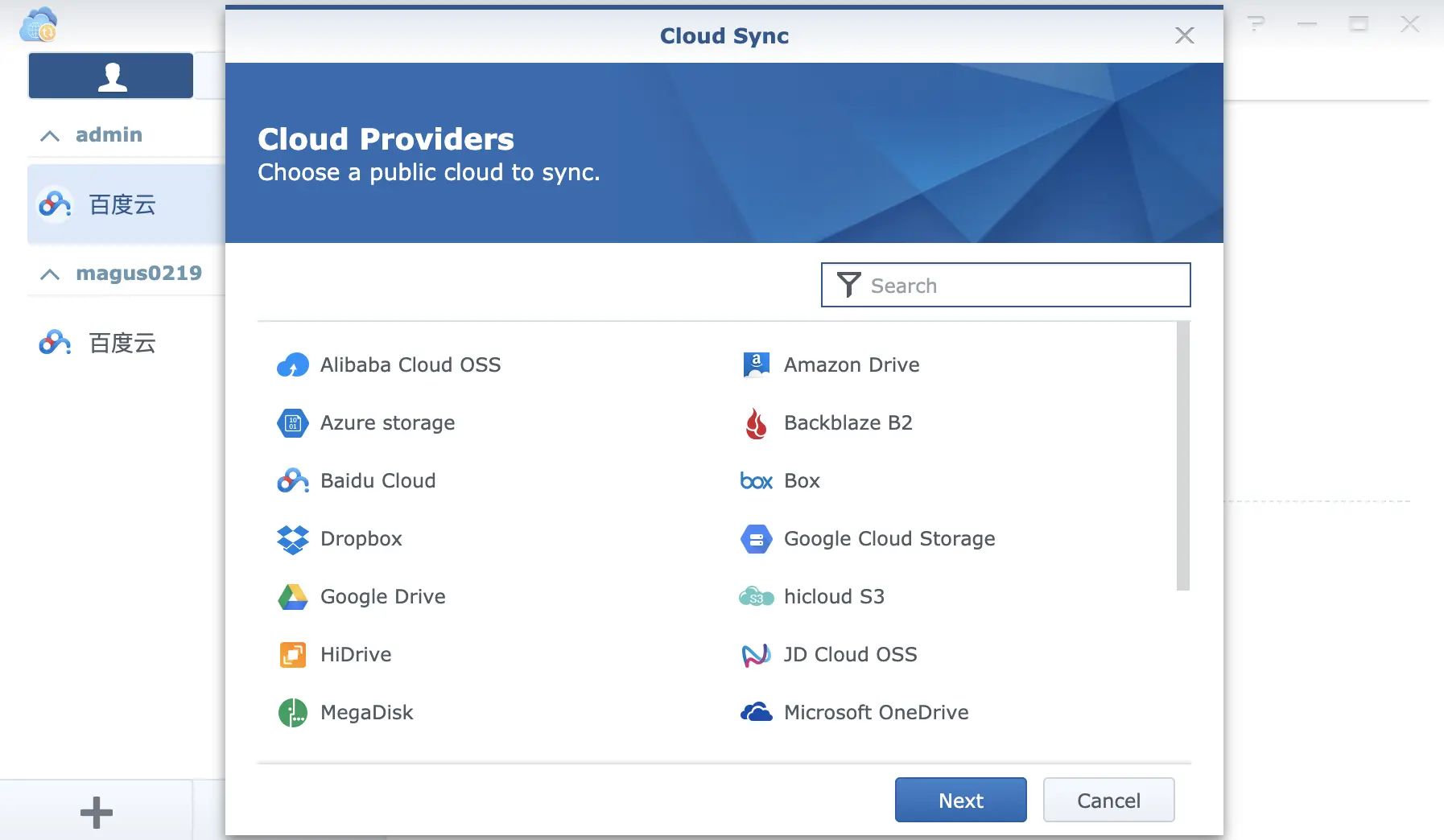
Other than account/password of external cloud storage service, how to configure Cloud Sync is basically the same as Drive.
Moments: Photo Sync
No doubt that photos take with smartphones cost most of the storage space today. Subscribe cell phone manufacturer’s add-on service is one solution(e.g. iCloud of Apple). But shortcomings still exist: As most cloud storage services use two-way sync mode, the mirror photo will be deleted if you remove it in your phone which means your phone storage capacity is the upper limit of how many photos you can save yet. Maybe this restriction is designed to push you to update your device.
Now we have a new choice for NAS can help us to manage photos of all members of the family.
Two Applications offered: Photo Station & Moments(Fig.6) with detail comparison on official site. As Moments is online after Photo Station I have experience in both of them. In a nutshell Photo Station is one product designed for professional photographers to build personal brand meanwhile Moments is built upon principles of simple and easy to use.
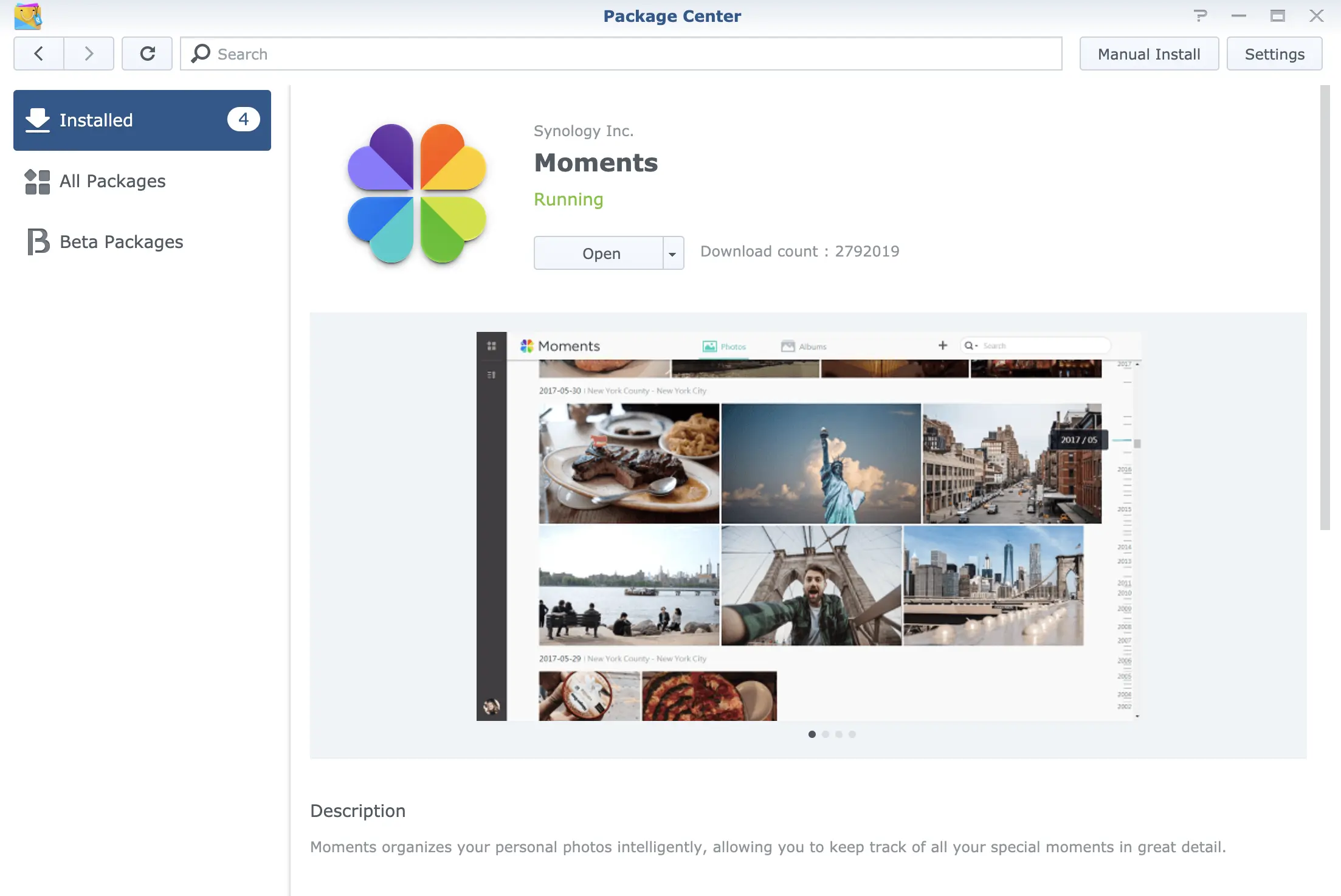
To general user I highly recommend Moments. After downloading and launching Moments in Package Center(Moments depend on Drive), install mobile apps from the respective app market. Then all family members will have the consistent user experience of manage photos now.
Photo Backup
Open the mobile client and choose an appropriate backup strategy(Full/Incremental) to enable upload of your local photos.
Photo Sharing
Photos uploaded through Moments belong to a global album and listed in timeline view by default. Create a new album to share photos with public or NAS accounts. Be aware that only user/group assigned permission of Application Moment can be shared with(Or you can check Grant this privilege to all users by default in Privileges of Control Panel).
Grumble
Here I have some complaints about Apple. To resolve the shortage of storage Apple offers an opinion called ‘Optimize iPhone Storage’ in System Setting. Once checked iPhone saves thumbnails local while keeping originals in iCloud. It is ideal in theory but I have met a weird bug in practice: Maybe metadata crashes, I can not extract original photo by clicking thumbnail and it broke the backup process of Moments/Photo Station. Even sync with iCloud is also stuck and can not be resolved by reconnecting to iCloud. At last, I have to erase and restore my iPhone to get out of trouble.
To avoid this problem I write a backend python service artascope to download photos from iCloud on schedule. Welcome to use it~
Video Station
Imagine how happy and harmonious the whole family gathers together to watch popcorn movies during the holidays. Video Station(Fig.7) is the one helps us manage all video resources.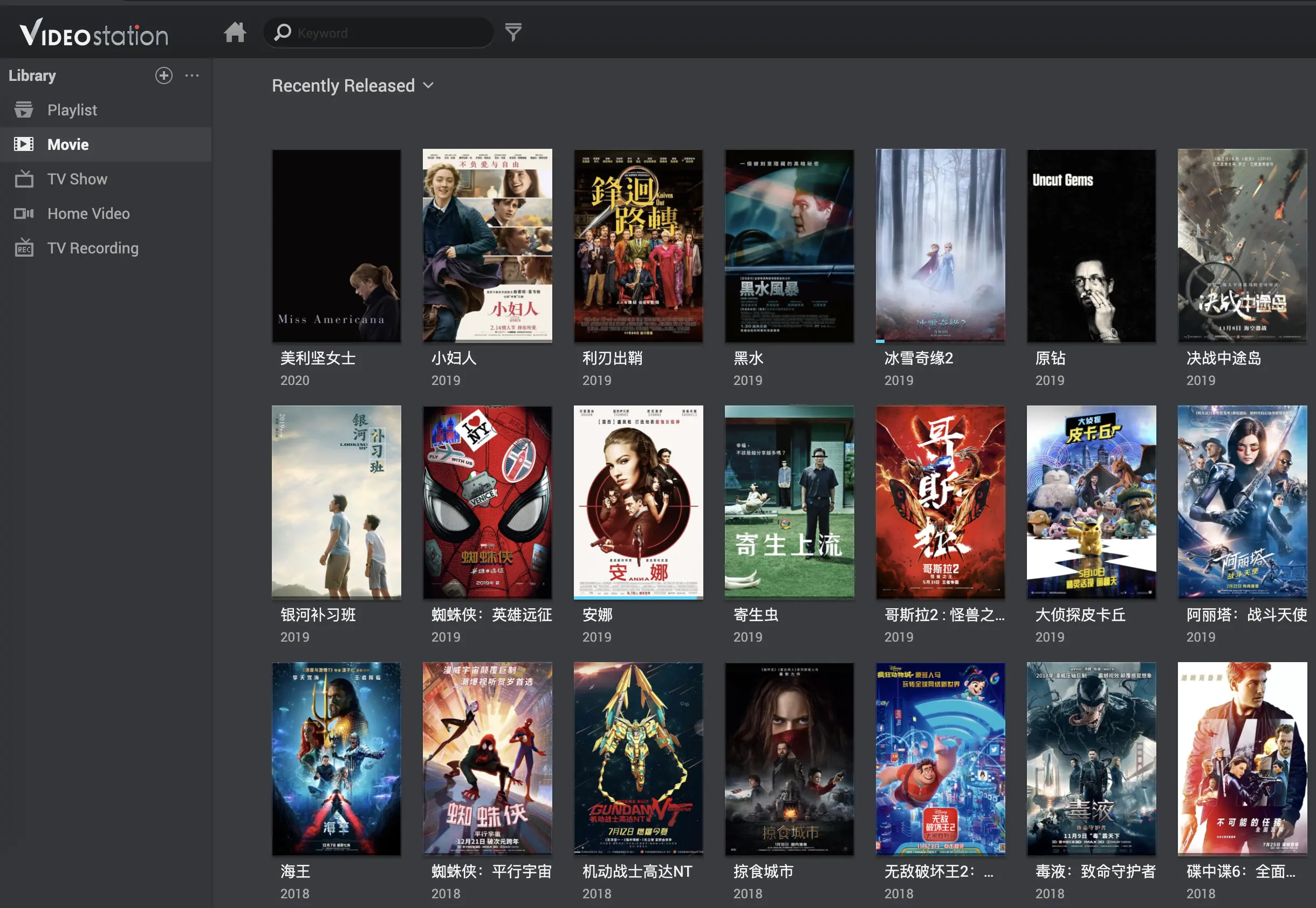
Features of Video Station:
- Auto-search Video Information and Subtitles
Once new movie/tv saved in proper directory Video Station will search its metadata from themoviedb.org/thetvdb.com using keywords and download corresponding posts to generate poster wall. To improve the success ratio of searching you should set the title of videos according to the following format:- Movies: Movie_Title(Year_Of_Issue).ext
- TV: TV_Title.SXX.EYY.ext(’S’ stands for season,’E’ stands for episode)
- Seamless Streaming
As long as your TV is DLNA/UPnP-compliant DMA and located in the same LAN of NAS, you can watch videos from Video Station directly but a fly in the ointment was that the location is that poster wall is missing.
PS. Check your network connectivity between NAS and themoviedb.org / thetvdb.com if you are on the mainland(China) and video information searching is unresponsive.
Download Station
Download Station is another killer app. You cand download BT/magnet/e-mule resources through it so it is the natural partner of Video Station.
Operations of Download Station are very easy, only some tips here:
- Be aware position of BT Search Box
BT Search Box locates on the top left corner of Application UI(Fig.8) instead of the top right corner of Search Results Page(that is a filter). To be extremely ashamed, I found the right widget after months!
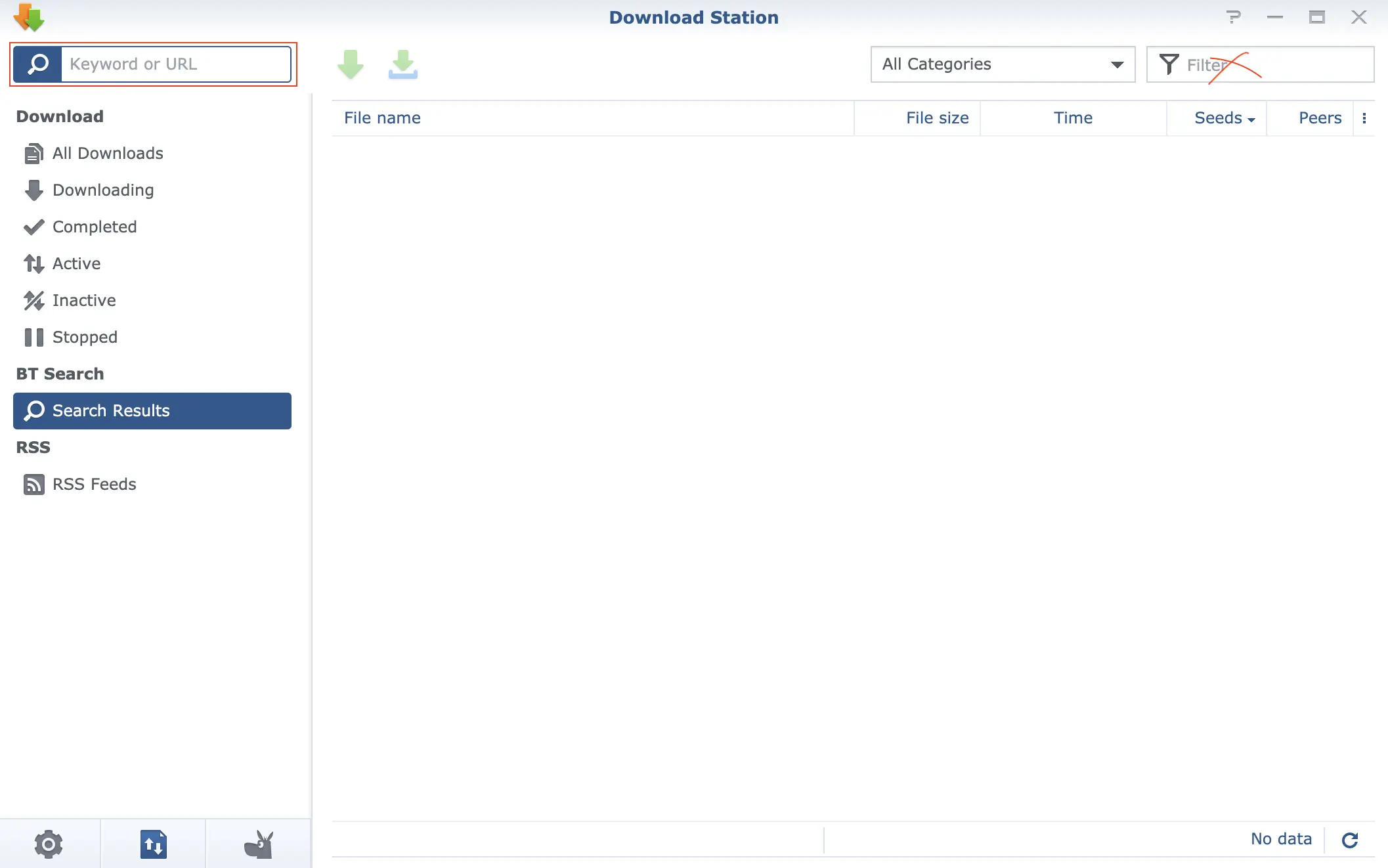
- Add BT Search Plugins
Adding additional BT search plugins(Fig.9) to get better search results. Here lists two websites providing search plugins:
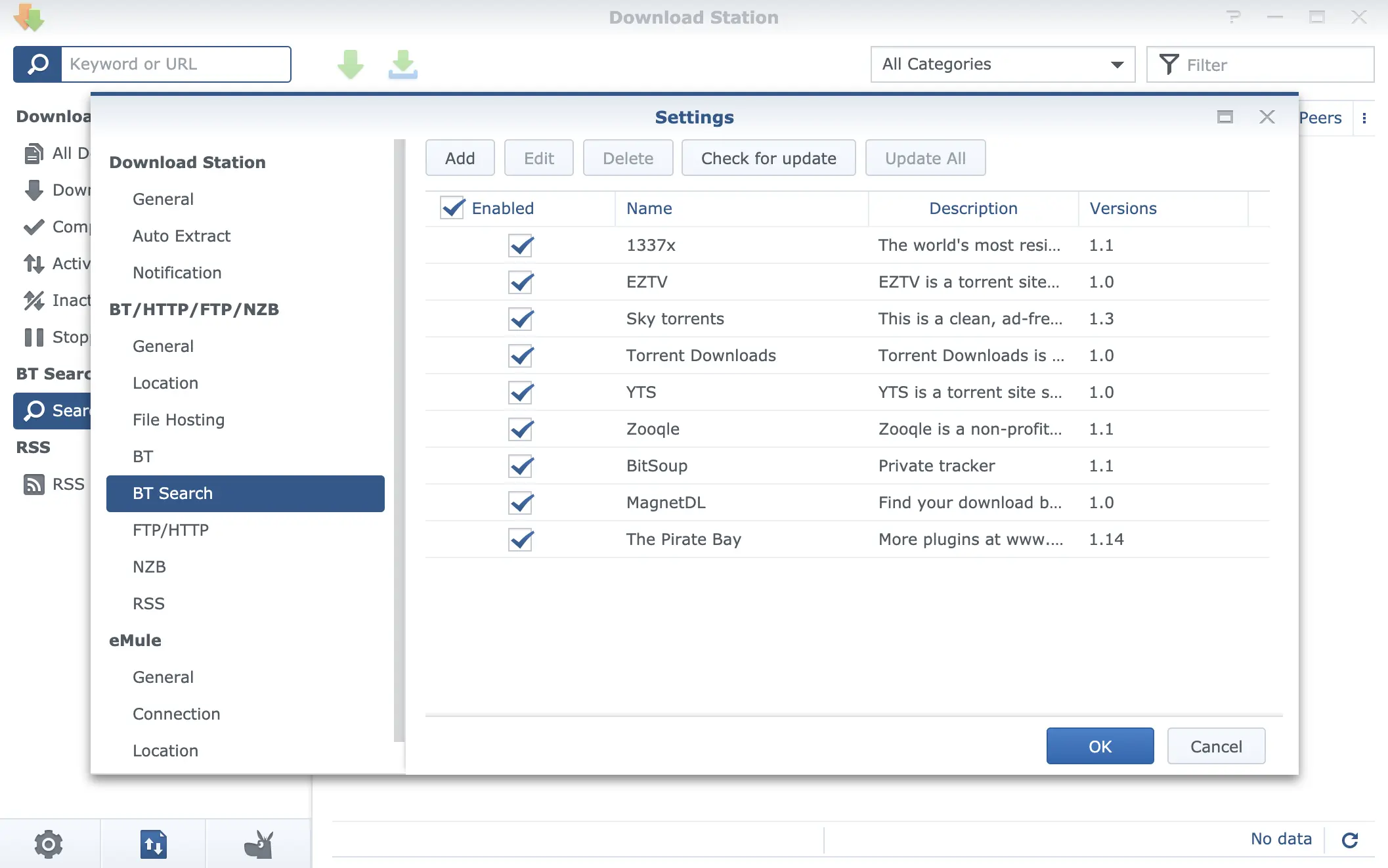
Docker: Infinite Possibility
Final comes to Docker. It is UI developed by Synology to support visualization of the main functions of Docker. Docker is a set of PaaS products to deliver software in packages called containers. It must be familiar with developers but also worth trying for non-professional according to its high ROI.
If Download Station provides us unlimited resources, Docker brings us the possibility to deploy any application.
Download images from any registry is very convenient in Image Page(Fig.10).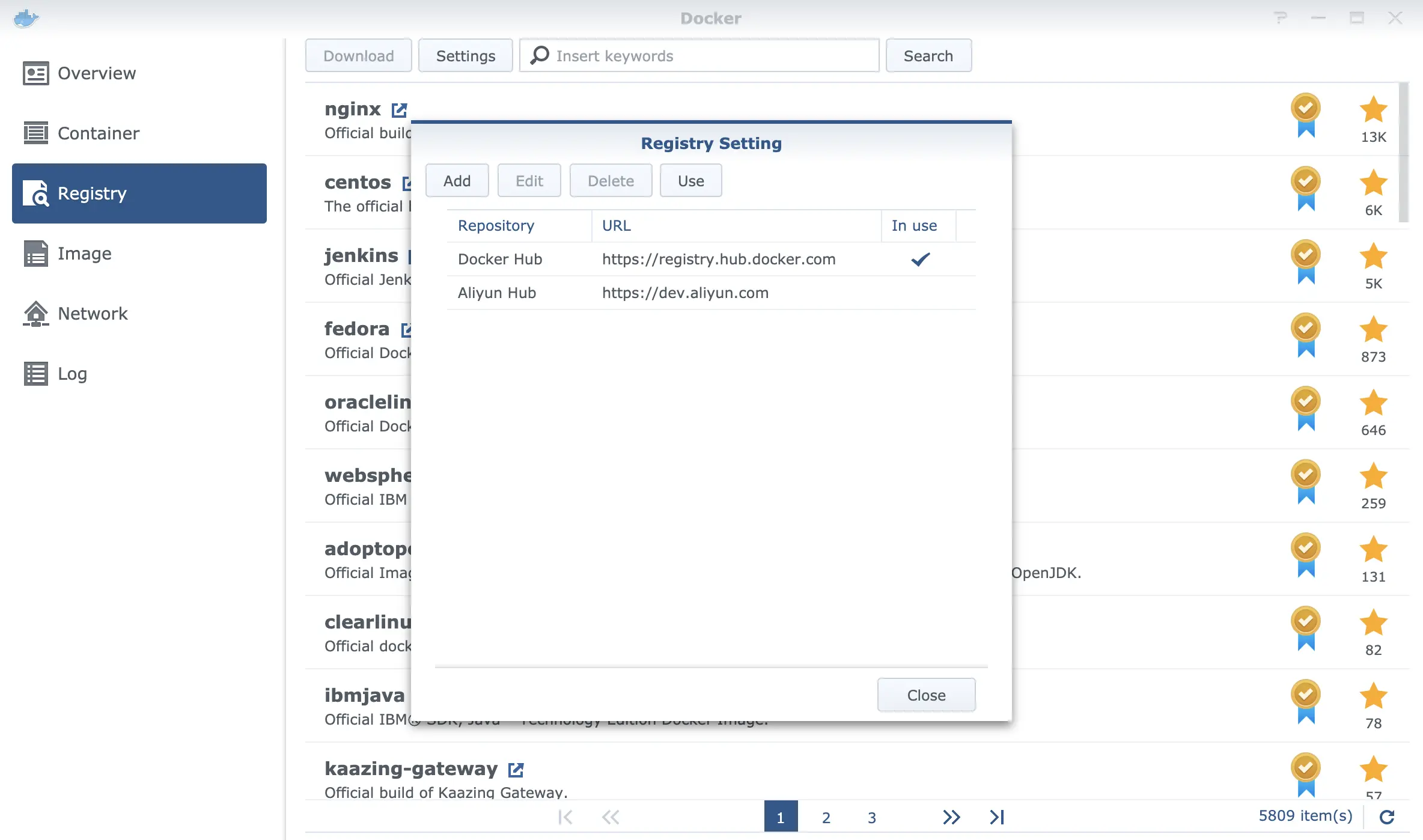
It is worth mentioning that not all Synology NAS models support Docker as containers consume more resources. Applied Models list here.
Conclusion
That’s all for the introduction of killer applications from the Package Center. By the way, all these software have corresponding mobile apps except Docker. Remember to enable https when connecting NAS from these clients and deploy SSL certification. The next post will focus on these topics about external access.